An Ultrabook such as the Asus ZenBook UX31 might be the ultimate luxury for frequent travellers with deep pockets, but we suspect most people would prefer to carry a little extra weight and save a few hundred pounds by opting for a traditional ultra-portable laptop such as this Asus U46SV. With an internal optical drive and dedicated graphics, this £700 laptop fits plenty of features into a compact 14in chassis.
At 2.1kg, the U46 range just squeezes into the ultra-portable category, but the laptop has an incredibly svelte 2cm thick chassis that makes it ideal for slipping in and out of a laptop bag. Despite its size, Asus has still managed to squeeze in a standard, rather than low-voltage, Intel Core i5 processor and a dedicated Nvidia graphics card, which should make it more than capable of handling both desktop and 3D applications. Combined with 4GB of RAM, it managed an impressive 51 overall in our multimedia benchmarks - the Dual-core i5-2410m uses Intel's Turbo Boost technology to go from 2.3GHz to 2.9GHz in lightly-threaded tasks, explaining the high 67 it scored in our image editing test.
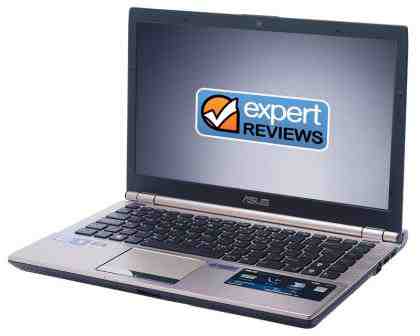
It has the Professional version of Windows 7 installed, which would suggest the U46SV is targeted at business users, but the laptop's Nvidia GeForce GT 540m graphics card is more than capable of playing modern games. In our Dirt 3 test, it managed a very smooth 40.2fps at 1,280x720. Most titles should be playable, although you might need to turn down some settings to play at the native 1,366x768 screen resolution.
The laptop switches to the processor's built-in graphics when gaming power isn't needed, which helped the U46SV to an astounding nine hours in our light use test, so you could spend the entire day away from the mains.

The Asus U46SV was fantastic to use for everyday tasks thanks to its well-built QWERTY keyboard – each full size key has a very springy action that made typing both smooth and responsive. There was minimal flex in the keyboard tray and, despite the lack of a numerical keypad, we appreciated that all the punctuation keys were in their standard locations. The large touchpad is ideally suited to the 14in display, as we could span the entire desktop in a single movement. The buttons directly below it felt a little loose, but still produced a firm click when pressed.
