Canon's PIXMA MG6650 is a smart looking inkjet multifunction peripheral (MFP) for general home use. It can print, scan and make copies, but not send or receive faxes, and Wi-Fi support lets you share it easily over a home network. There's no USB port for direct prints, but there are SD and Memory Stick card slots, plus support for scanning to or printing from cloud services like Dropbox. NFC support lets you quickly pair a mobile device, but we're still to be convinced that this is much more than a gimmick.
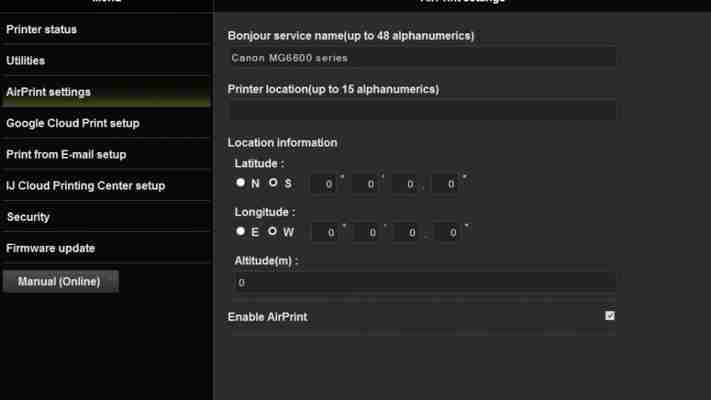
Use the web interface to monitor and configure advanced features. Here we're customising the AirPrint settings

NFC support can help pair mobile devices with the printer, but it's easy if they're already on the same wireless network
The compact design is attractive, but not perfect. The paper input tray is uncovered, allowing dust to gather. The output tray is also very short: you need to extend a paper rest from the front of the input tray to catch pages which would otherwise spill over. The five separate ink cartridges are inserted in a slot revealed by lifting up the control panel, but the access is a bit cramped. More importantly, there's no physical keying to stop you inserting tanks in the wrong slot.
Putting these grumbles aside, this is a great device. It only costs about £10 more than the excellent PIXMA MG5650 , yet adds faster print speeds, memory card slots, NFC support, and a touchscreen control system. That last addition is significant, as most mid-range PIXMAs make do with clumsily arranged buttons. This is much better, even if the touchscreen isn't perfectly responsive - especially when you're using it to control cloud-based services.
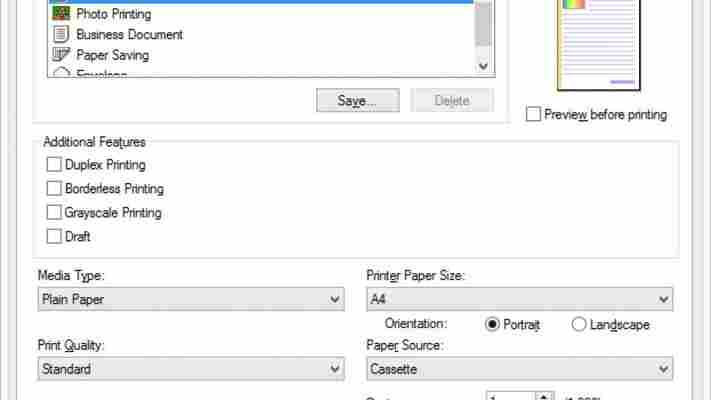
Canon offers standard and XPS drivers; the latter may offer speed and quality benefits. The user interface is the same
The MG6650 is a reasonably swift printer, doling out our 25-page text test at a rate of 13.5 pages per minute (ppm). Draft mode might save ink, but at 13.8ppm it was barely quicker. Colour printing was less impressive, with the complex graphics of our test slowing to 3.7ppm - a middling result. Photo prints weren't especially rapid, either, with each 6x4" borderless photo needing slightly over two minutes. Text, colour graphics and photo prints were all extremely good, however, as were black and colour photocopies. Continues on Page 2

